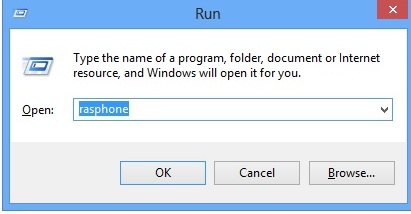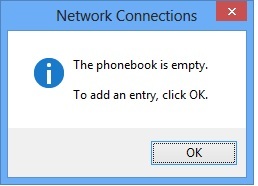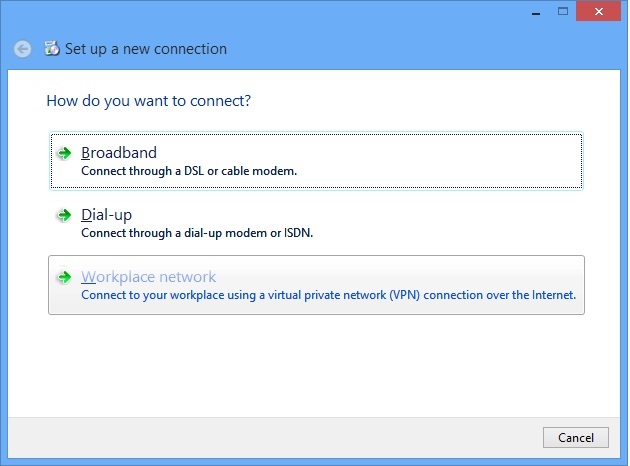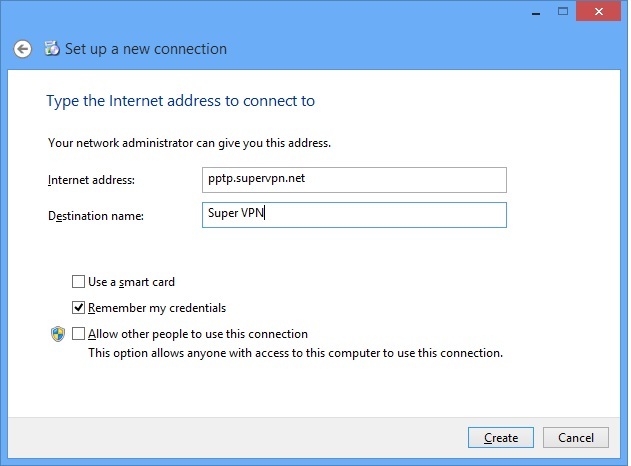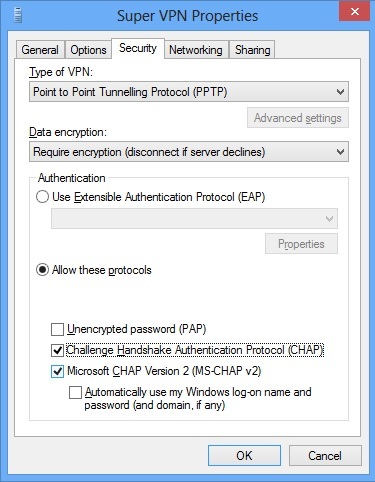1. Press Win button + R in order to open Run window and enter rasphone into empty field and press ok
2. Press OK to add new connection
3. Select workplace network and click next
4. Enter pptp.supervpn.net as internet address and Super VPN as destination name and click on create
5. Click on properties
6. Select Point to point tunneling protocol (PPTP) from drop down menu as type of VPN.
Select allow these protocols and check “challenge handshake authentication protocol” and “microsoft CHAP version 2″ as shown on the picture
click ok to confirm settings
7. Click on connect
8. Enter your credentials and click connect to connect to VPN server